Use The Fuel Cost Calculator to plan your travel
Readers like you help support Lifespectrum360.com. When you purchase using links on our site, we may earn an affiliate commission. Read More.
While planning for a vacation, you will be preoccupied with things like zeroing in on the places to travel, what activities to do, what things to purchase before the trip, etc. Fuel cost, an important aspect of every trip, is often ignored or planned at the last moment because of lack of time or it’s tedious to keep track of distances between all the points you are traveling when you have multiple stopovers, etc.
The Fuel Cost Calculator @LifeSpectrum360 takes the load of maintaining multiple stopovers from you so that you can focus on your journey planning. You can add multiple stopovers on the go and calculate the fuel cost.
Fuel Cost Calculator
Travel Details
| Starting point | Ending point | Journey Distance | Local Distance | Own Car for Local Travel? |
Delete |
|---|
How to use the fuel cost calculator
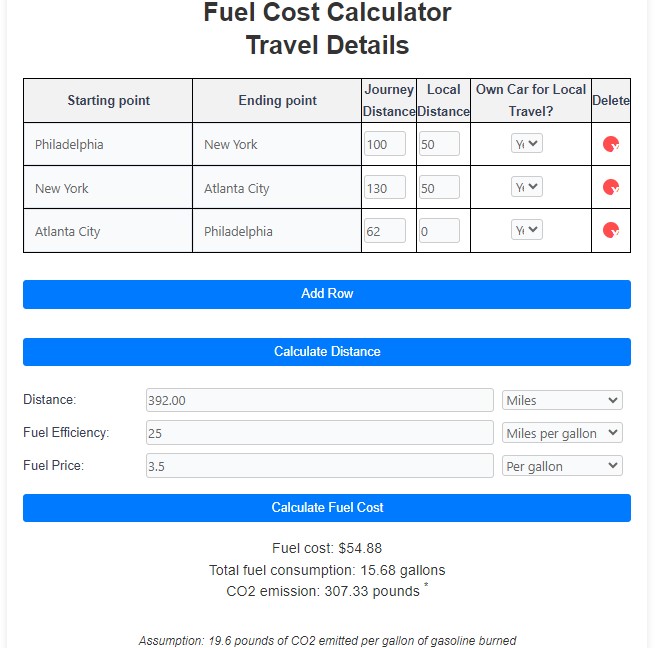
The Fuel Cost Calculator has two sections.
1. The Travel Details – You will enter the travel itinerary. Click on the “Add Row” button to enter the details.
For example, If you are traveling first from Philadelphia to New York, add Philadelphia as the starting point and New York as the ending point.
Add the distance between Philadelphia and New York in the journey distance column. If you plan to roam around New York City, add the approximate distance for local travel around New York.
If you plan to hire a taxi or other modes rather than using your car for your local travels, select “No” in the “Own Car for Local Travel” column. The fuel cost calculator won’t add the local travel distance to the total distance for fuel cost calculation purposes.
Once you have completed the first row, click “Add Row” again for the next leg of your trip. Enter the details in the second row similar to the above. You can enter more rows (up to a maximum of 5, if you have more than five stopovers, you can club smaller trip distances into a single row).
If you have entered any row wrongly, you can delete the row by clicking on the ‘X’ button on the right-hand side.
Once you have completed the details of your itinerary, click on calculate distance. The fuel cost calculator will calculate the total distance and copy the results to the Distance input box below.
2. The Fuel Cost Calculation: Once you know the total travel distance, enter the average mileage of your vehicle and price per gallon/ liter of fuel near your location.
At the final step, click on the “Calculate” button.
Bingo!! Your total fuel cost and units of fuel consumption are displayed. (We have added another section for CO2 emission amount for your environment consciousness.
Fuel Cost Calculator FAQ
How accurate is the fuel cost calculator?
The calculation in the fuel cost calculator is based on the distance traveled, fuel efficiency of the vehicle, and current fuel price. While the calculation provides a close estimate, actual fuel costs may vary depending on factors such as driving conditions, vehicle maintenance, and fluctuations in fuel prices.
Can I use the fuel cost calculator for different units of measurement?
Yes, the calculator supports different units of measurement for distance (miles or kilometers), fuel efficiency (miles per gallon, kilometers per liter, etc.), and fuel price (per gallon or liter). You can select the units that best suit your needs before calculating.
What assumptions are made in the CO2 emission calculation?
The CO2 (Carbon Dioxide) emission calculation assumes a standard emission rate based on the fuel consumption of the vehicles. For gasoline-powered vehicles, the assumption is that 19.6 pounds of CO2 are emitted per gallon of gasoline burned. This assumption may vary slightly depending on the type of fuel used and other factors.
How many travel details can I include in the fuel cost calculator?
You can include up to 5 travel details in the calculator. Each travel detail includes fields for starting point, ending point, journey distance, local distance, and whether you use your car for local travel.
How can I ensure accurate results from the fuel cost calculator?
To ensure accurate results, make sure that you input correct and consistent data for distance traveled, fuel efficiency, and fuel price. Double-check the units of measurement to ensure they match your preferences. Additionally, verify that you have entered all required fields before calculating.
Can I customize the calculator for specific vehicles or fuel types?
While the calculator provides options for different units of measurement, it does not allow for customization based on specific vehicles or fuel types. The calculations are based on general fuel efficiency standards and assumptions about CO2 emissions for gasoline-powered vehicles.
Is the calculator compatible with mobile devices?
Yes, the calculator is designed to be mobile-friendly and can be accessed and used on various devices, including smartphones and tablets. Simply open the calculator website in your mobile browser to use it on the go.
If you have any suggestions or feedback about the Fuel Cost Calculator, please write to us at contact@lifespectrum360.com.