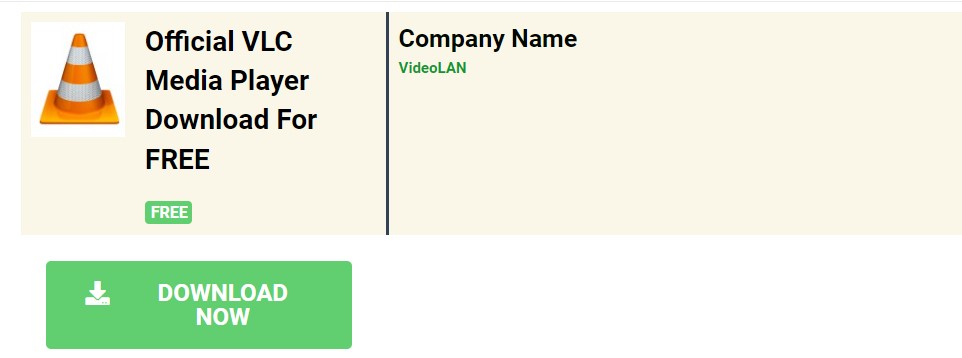Readers like you help support Lifespectrum360.com. When you purchase using links on our site, we may earn an affiliate commission. Read More.
how to download youtube videos without premium
Janet always struggled to watch her favorite music albums when she used to travel to the countryside where internet connectivity was relatively weak. She is frustrated because YouTube doesn’t allow downloading videos without a premium subscription. Imagine her situation when she goes on vacation to stay with her loving grandparents. She wants to stay there for a long and enjoy her life. Still, she doesn’t want to miss the entertainment, her favorite opera shows, music albums, and funny videos because of inconsistent internet connection.
She did not know that there was a way to download YouTube videos for free on her local drive and watch them wherever she went without caring for the internet connection.
Read through the step-by-step process on “How to download YouTube videos without premium” to a local storage device in mp3 or mp4 format so that you won’t face the same problem as Janet did!!
How to download YouTube Videos Without Premium
step 1: download vLC media player
step 2: open vLC media player
Open vlc media player app. click on Media >>>> Convert/Save.
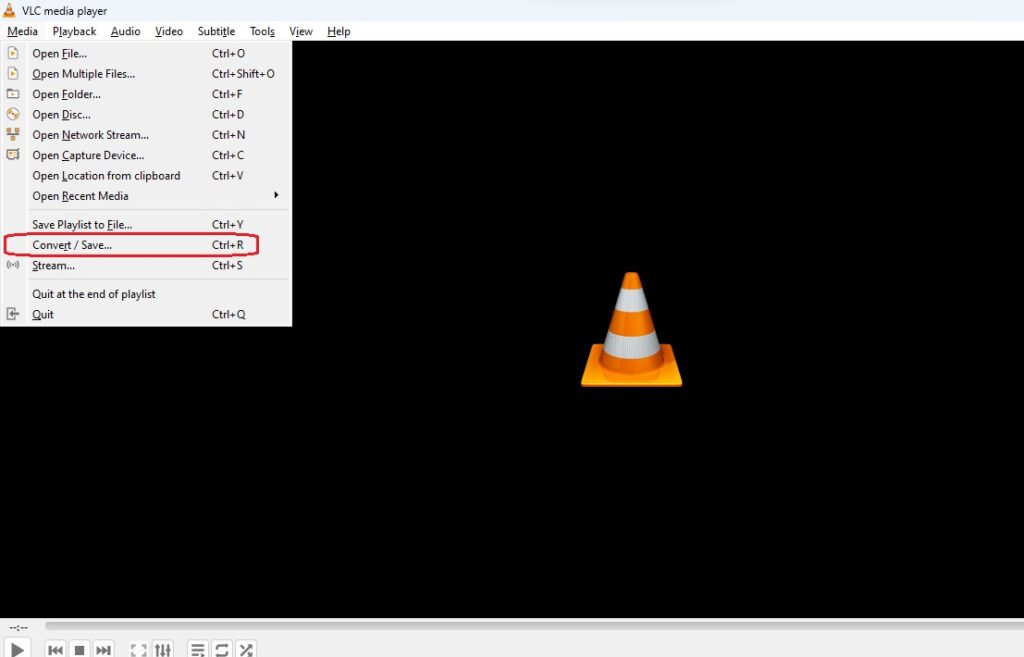
step 3: Enter youTube video URL
click on the Network and paste the URL of the YouTube video. Click on Convert/Save.
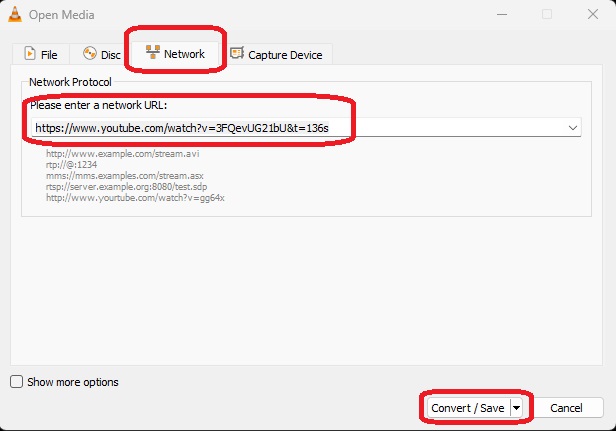
step 4: Select video profile
Select Video – H.264 + MP3 (MP4)
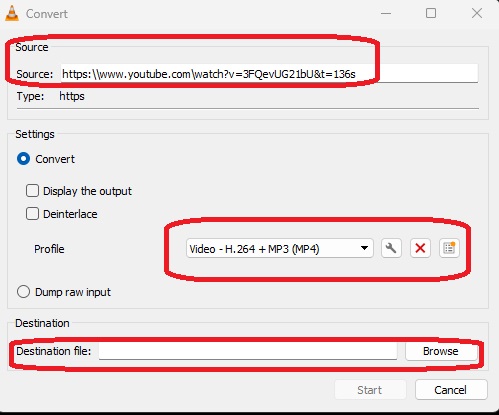
step 5: select file destination
Click on the browse button and select the destination location.

step 6: Start conversion
click on start.
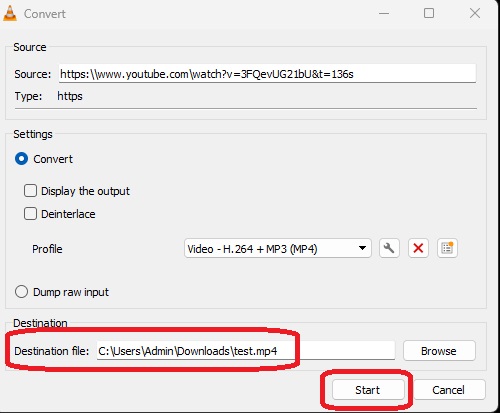
step 7: YouTube video will start playing
YouTube video will start playing on vlc media player.
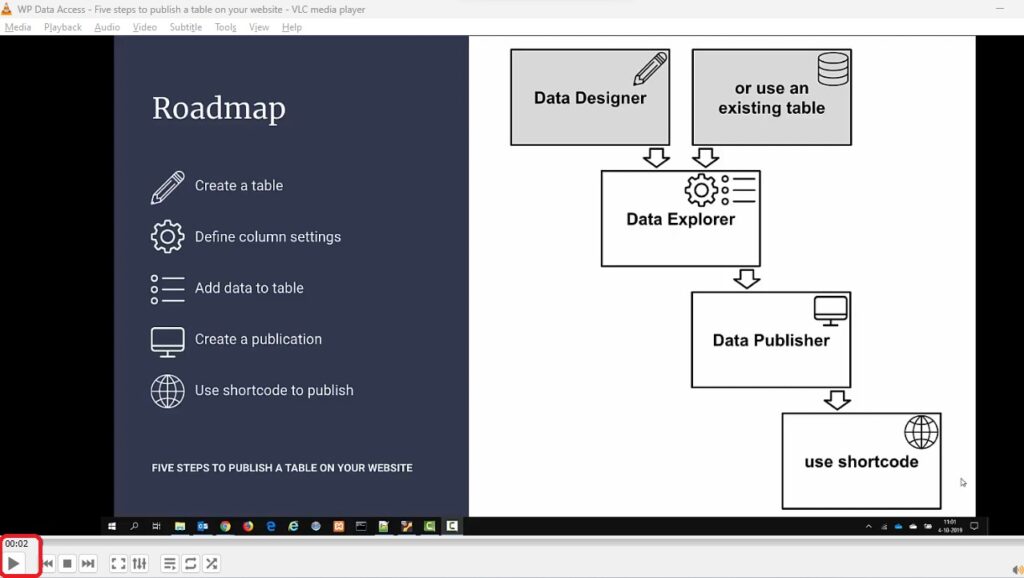
step 8: get media information
once the video starts playing, click on Tools>>>>Media Information.
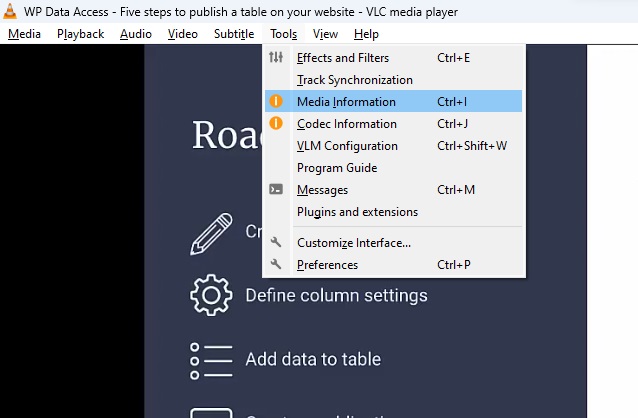
step 9: copy the location
click on general. Copy the URL mentioned in the Location.
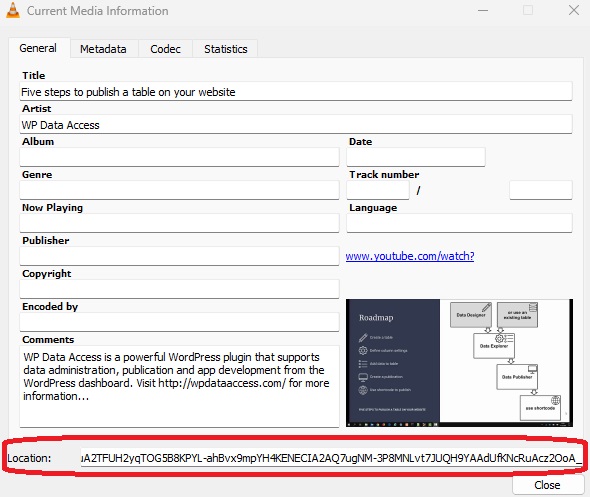
step 10: paste the uRL in chrome browser
open a new tab on chrome browser. paste the URL and press enter.
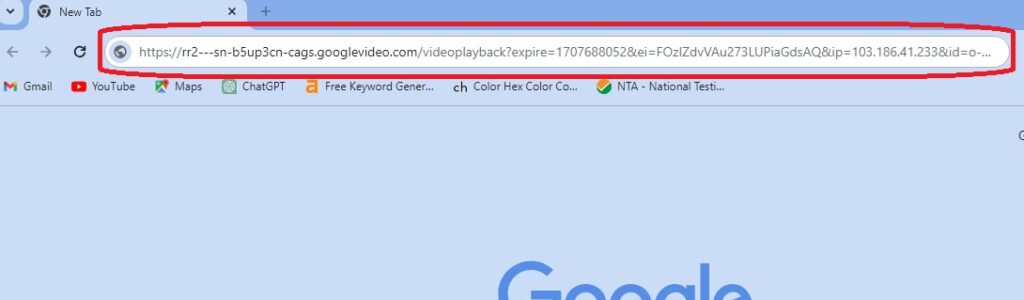
step 11: youTube video will start playing on chrome
Once YouTube video starts playing on the browser, click on the three dots at the bottom right corner of the video.
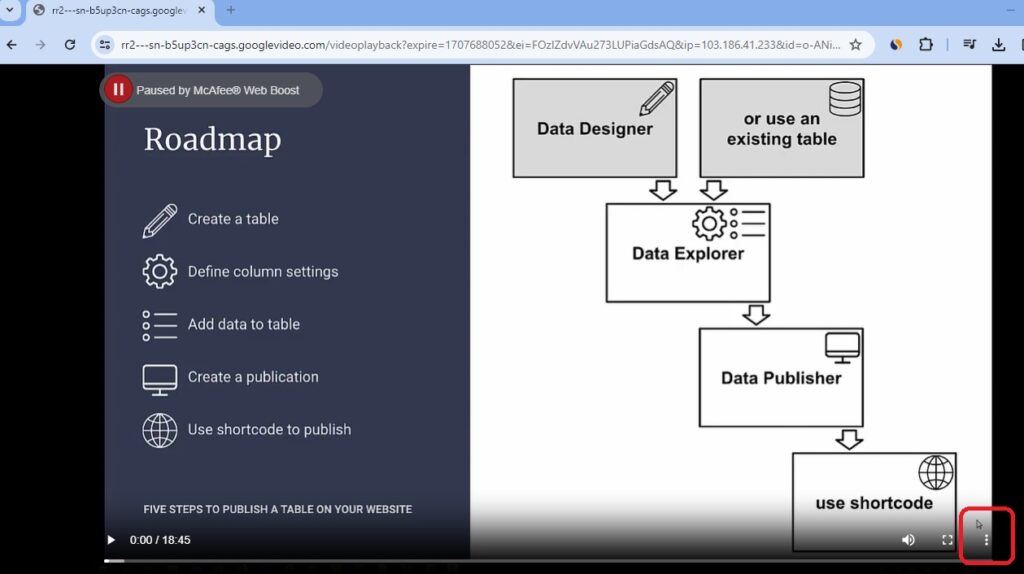
step 12: download the youTube video
The download option will appear. click on it.
Bingo!! Download will start.

FAQs on how to download youtube videos without premium
Can I download YouTube videos without Premium?
Yes, you can download YouTube videos without a Premium subscription using various third-party tools like vlc media player.
What are the methods to download YouTube videos for free?
There are several methods available, including:
- Using online video downloader websites
- Installing browser extensions or add-ons
- Utilizing software applications specifically designed for downloading YouTube videos
Are there any legal considerations when downloading YouTube videos?
Downloading YouTube videos for personal use, such as offline viewing or backup, is generally considered acceptable under YouTube’s terms of service. However, redistributing downloaded videos or using them for commercial purposes may infringe on copyright laws.
Where can I find step-by-step instructions on how to download YouTube videos without premium subscription?
You can find numerous online tutorials and guides that provide detailed instructions on “How to download YouTube videos without Premium” using various methods. Our page describes each step minutely to help you in a step-by-step process.
Please send your feedback on our blog “How to download YouTube videos without Premium” to contact@lifespectrum360.com.