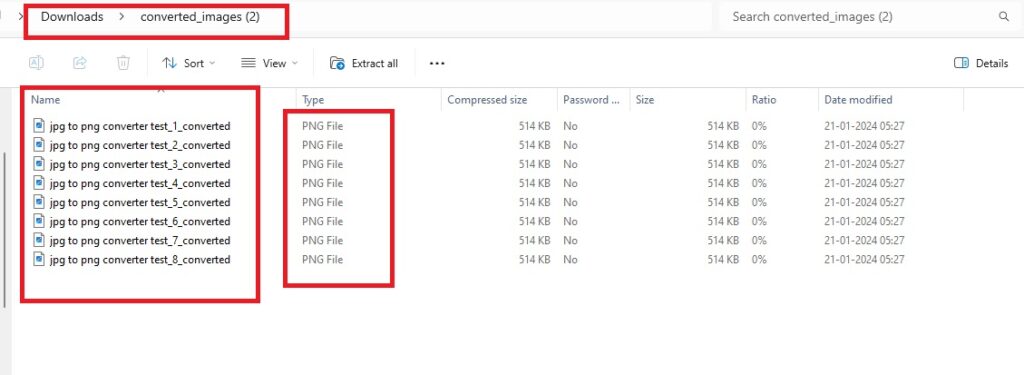EasyJP: FREELY Convert JPG To PNG Online in 1 Step
JPG to PNG Converter
convert single or multiple JPG files to PNG format in one click and Download them all at once in A single zip file.
Readers like you help support Lifespectrum360.com. When you purchase using links on our site, we may earn an affiliate commission. Read More.
How to convert JPG to PNG using EasyJP?
Select location of JPG files
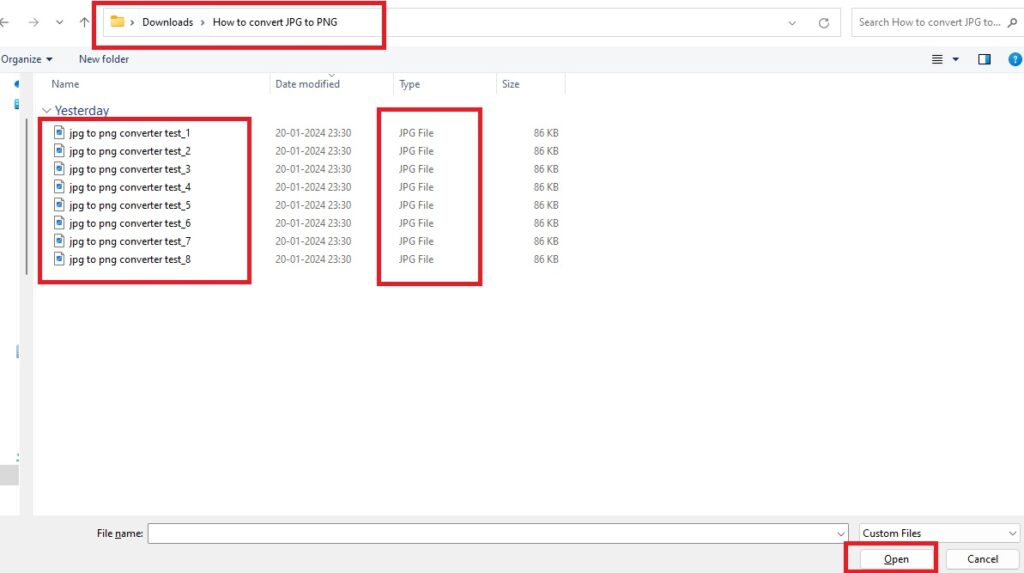
To convert JPG to PNG with EasyJP is super easy. Simply click on “Choose Files” button to choose the JPG files you want to convert.
If you don’t see JPG files, change the source location of the JPG files in the address bar.
Select JPG files
Select a single or multiple JPG files you want to convert to PNG and click on “Open”.
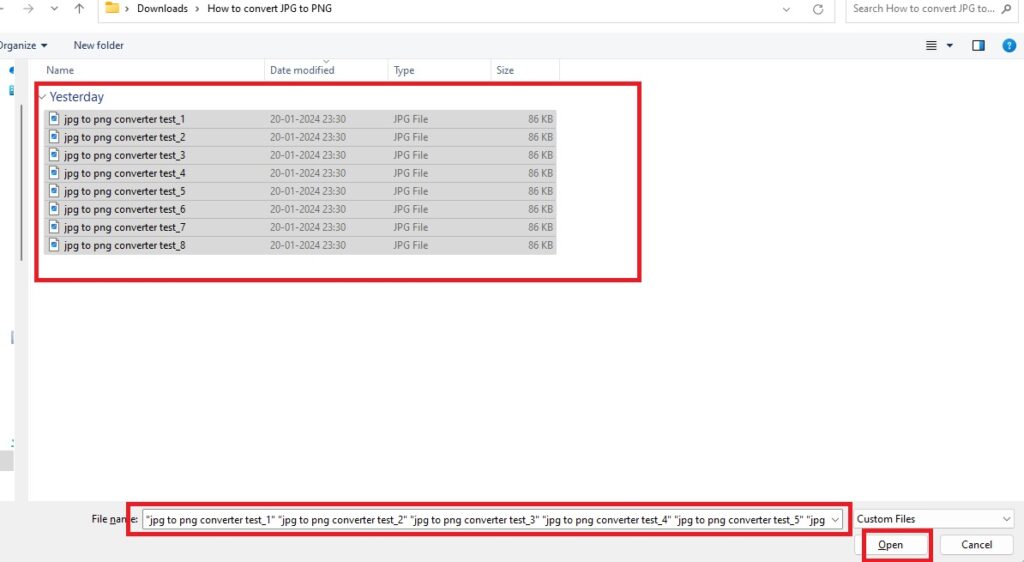
Bingo!! Convert JPG to PNG is complete. PNG files are Ready to download
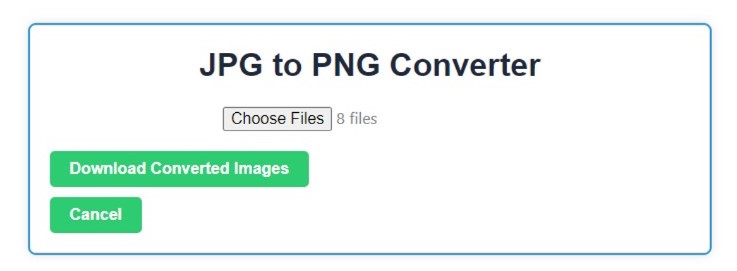
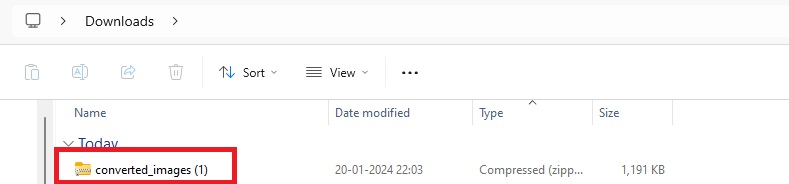
Bingo!! Your files are converted and you will see the number of files converted on the screen.
Click on the “Download Converted Images” and your download will start.
You will see the zip file with all PNG files inside, is saved in your download folder.
FAQ
Our JPG to PNG converter Online Tool “EasyJP” is FREE to use any number of times. Bookmark this page to come back as many times you want and get your job done in seconds.
Click on Choose Files Button and Select all the files at once and click on Open.
Bingo!! Your files are converted to PNG and ready to download.
EasyJP can convert multiple JPG files to PNG at once. You need not do conversion multiple times.
As per our testing, EasyJP converted 8 JPG files to PNG format in fraction of a second. If you observe slowness, check your internet connection and browser-settings, if anything is preventing high volume. If you still face slowness, you can send feedback to us, we will look into it.
We have not put any such limitations, as you can see in the image, our tool has converted 8 JPG files at a time to PNG in fraction of a second. If you face any limitations, it could be because of your browser limitations. So you can check if any settings in your browser are preventing high volume.
With 8 JPG files , EasyJP converted to PNG in fraction of a second. If you observe slowness, check your internet connection and browser-settings, if anything is preventing high volume.
Yes. If you are unsure of the files you have selected for conversion, simply click on the Cancel button and tool will come back to original state and you can select the files again.
If you want JPG files from different locations to be converted to PNG at once, then you can copy them to a single folder and use our JPG To PNG converter tool.
Alternately, you can convert JPG to PNG multiple times from different locations using EasyJP.
Usually PNG files are of better quality, but they occupy much larger space. If quality is your concern, then convert JPG to PNG and save.