decimal to percent calculator
Readers like you help support Lifespectrum360.com. When you purchase using links on our site, we may earn an affiliate commission. Read More.
how to convert decimal to percent
To convert a decimal to a percent, you can follow these steps:
Multiply the decimal by 100: Multiply the decimal number by 100 to express it as a percentage. This step moves the decimal point two places to the right.
For example:
- Decimal 0.75 becomes 0.75 * 100 = 75
- Decimal 0.6 becomes 0.6 * 100 = 60
Add the percent symbol (%): After multiplying by 100, append the percent symbol (%) to the result to denote that it represents a percentage.
For example:
- 75% (result of 0.75 * 100)
- 60% (result of 0.6 * 100)
Following these steps, you can easily convert a decimal to its equivalent percentage representation.
Use digits and round options
You can select the number of digits and the type of rounding rule to be followed as per your requirement.
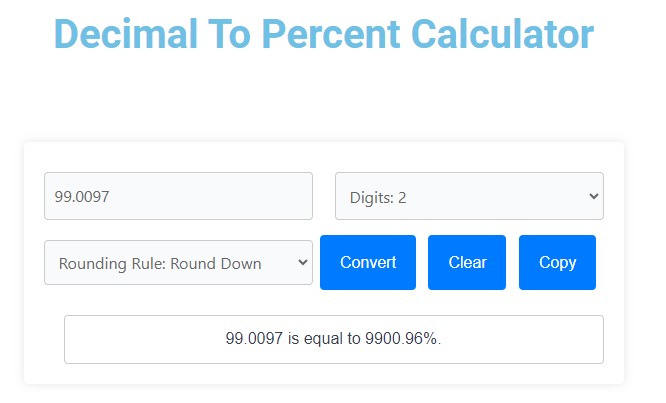
decimal to percent table
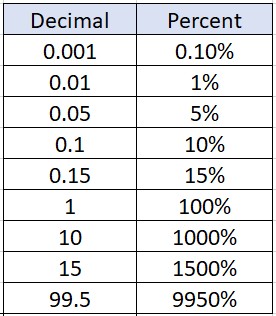
FAQs
Here is how to use our online calculator.
Input Decimal Value: Enter the decimal value you want to convert into the “Enter decimal value” input box.
Select Digits: Select the number of decimal digits you want in the result from the “Digits” drop down menu.
- Select the Rounding Rule: Choose the rounding rule you want to apply from the “Rounding Rule” drop down menu. You can select from “Round”, “Round Up” or “Round Down”.
Convert: Click the “Convert” button to calculate the equivalent percentage based on the entered decimal value.
View Result: The equivalent percentage will be displayed in the output box below.
Clear Input: To clear the input box and result, click the “Clear” button.
Copy Result (Optional): If there is a valid result displayed, you can click the “Copy” button to copy the result to the clipboard.
Repeat: You can repeat the process by entering a new decimal value and following the same steps.
These steps guide you through using the calculator tool to convert decimal values into equivalent percentages.
A decimal is a number written in the base-10 system, which is the most common numerical system used by humans. It consists of digits, from 0-9, and a decimal point. The decimal point acts as a separator between the whole number part and the fractional part of the number.
For example:
- In the decimal number 12.34, “12” is the whole number part, and “34” is the fractional part.
- In the decimal number 0.25, “0” is the whole number part, and “25” is the fractional part.
Decimals represent parts of a whole or quantities. They are commonly used in everyday life for various mathematical calculations and measurements.
A percent, or percentage, is a way of expressing a number as a fraction of 100. It is denoted by the symbol “%”. Percentages are used to compare quantities or represent parts of a whole in relation to the total.
For example:
- If you have 30 out of 100 marbles, you can say you have 30% of the total marbles.
- If 60% of the students in a class passed an exam, it means that 60 out of every 100 students passed.
Percentages are widely used in various fields such as finance, statistics, mathematics, and everyday life to describe proportions, changes, and comparisons.
Yes, the Decimal to Percent Calculator tool is completely free to use and accessible to anyone with an internet connection. There are no charges or fees for using the calculator.
The “Clear” button clears both the input box and the displayed result, allowing you to start a new calculation.
Yes, if a valid result is displayed, you can click the “Copy” button to copy the result to the clipboard. Then, you can paste it into any document or application.
Yes, this calculator enables you to change decimal numbers to percent values quickly and accurately.
A decimal to percent worksheet is a learning resource or exercise sheet designed to practice converting decimal numbers to their equivalent percentage values. This calculator can assist in completing such worksheets efficiently.
To perform decimal to percent conversions:
- Input the decimal value into the calculator.
- Specify the desired decimal digits and rounding rule.
- Click the “Convert” button to obtain the percent value.
Using a decimal to percent calculator provides accuracy, efficiency, and convenience in converting decimal numbers to percent values, especially when dealing with multiple calculations or complex numbers.
Yes, this calculator offers various rounding options such as round, round up, and round down, allowing you to choose the most suitable rounding method for your needs.
Absolutely! You can use the “Copy” button to copy the converted percent value to the clipboard, making it convenient to paste and use in other applications or documents.
If you encounter any issues or difficulties while using the calculator, first ensure that you have entered the correct input values and selected the appropriate options. Double-checking your input can often resolve minor issues.
If the calculator does not provide the expected result, review the instructions and ensure that you have followed each step correctly. Additionally, check if there are any error messages displayed on the calculator interface that may indicate what went wrong.
If you are still experiencing problems after troubleshooting, try refreshing the page or reloading the calculator. Sometimes, a simple refresh can resolve temporary issues related to browser or network connectivity.
Yes, you can report bugs or provide feedback about the tool at contact@lifespectrum360.com.